
software resources for science and technology education


MORE INFO

Example Viewlets
Insight iLOG VideoLab comes with a series of thirteen short videos, with audio commentaries, that demonstrate how to perform a range of data collection activities with the program. Here is a sample of four of these videos for you to watch online. The videos can be re-run, forwarded, or rewound.
Click on the links or images below to watch each video.
NB: If the videos below won't play, then you need to download the latest version of the Flash Player, from the Adobe website.
Insight iLOG VideoLab -
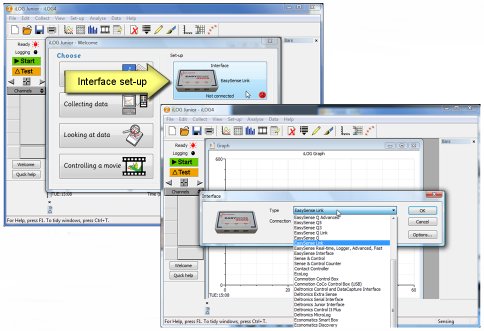
Video Analysis
Insight iLOG VideoLab features automatic tracing tools for marking the movement of objects in the video window. The resulting tracks produce distance-time, velocity and acceleration data which are displayed as graphs, charts or in tabular format. The demonstration video shows the tracing process and how graphs are obtained and analysed.
Selecting an Interface
Insight iLOG VideoLab is compatible with a wide range of interfaces and data-loggers from a variety of manufacturers in the UK, USA and Europe. When the program is used for the first time a simple process allows the connected device to be identified. This is illustrated in the video. After the first use, the program remembers the previous device connected.
Measuring Time and Motion
Insight iLOG VideoLab is able to measure time intervals with great precision with most interfaces. The video shows how this facility uses an inexpensive light gate as a sensor for recording the motion of a toy car. The program calculates the speed of the car and displays the result directly.
Virtual Logging
Insight iLOG VideoLab contains an internal store of experimental data ready for ‘virtual’ logging. The video shows how the program can access this data to give the appearance of logging, but without the need for connecting sensors. The virtual logging facility can be used to access any previously stored data files, including those available in an online library hosted by Insight Resources.


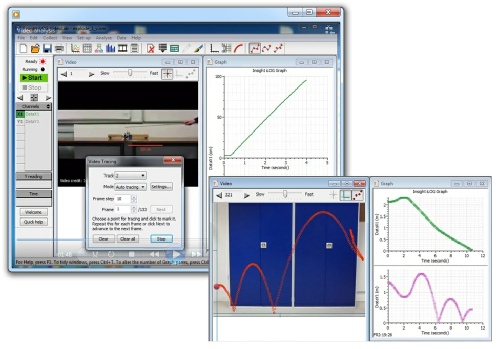
© 2021 Insight Resources