
software resources for science and technology education


Mr Bit Tutorials -
The Mr Bit Coding Editor contains 15 built-
These videos follow the tutorial scripts in demonstrating the activities and are accompanied by commentary giving further explanation, hints and tips. They will help to build confidence for all users, be they teachers, pupils, or curious learners.
Further videos are available demonstrating solutions to follow-
1 -
Introduces the Mr Bit coding editor for creating programs for the BBC micro:bit. It explains the main elements of the editor and how to use them.
3 - BASIC CONTROL
Shows how to build and edit simple programs for the BBC micro:bit. It demonstrates how choices of input sensors and their activity automatically produce program instructions in plain English.
5 - TIMING CONTROL
Shows how to create timed events when building programs for the BBC micro:bit. It demonstrates how to specify duration times and delay times when choosing the start and stop conditions for control actions.

© 2024 Insight Resources

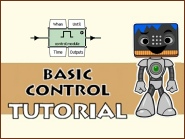

2 -
Shows how the Mr Bit coding editor communicates with the BBC micro:bit via USB. How to connect with the micro:bit, send the firmware, control the micro:bit and transfer the code to the micro:bit so that it can work independently.
4 - IMAGES & ANIMATION
Shows how to create and edit images and animations on the BBC micro:bit LEDs. Demonstrates the LEDs dialogue in action. Animation is simulated by creating a succession of images like a movie.
6 - SEQUENCE CONTROL
Shows how to create sequences of instructions when building programs for the BBC micro:bit. Demonstrates how a sequence of instructions ordered within a control module are executed in a loop and how further instructions may be added.

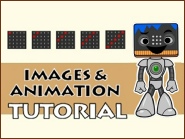

7 - GRAPHS
Shows how to create graphs on the BBC micro:bit LEDs display. Individual LEDs are
addressed to simulate X-

8 - SWITCHES & SENSORS
Explains the properties of digital and analogue sensors and shows how they are used to obtain different types of control with the BBC micro:bit using the Mr Bit coding editor.

9 - CONTROLLING MODELS
Explains how the connections are made for a simple 2D model with sensors and output
devices. Check mode is used for testing connections, Control mode for de-

10 - MUSIC
Shows how to use the music editor for creating code that plays tunes through the micro:bit’s speaker or connected headphones. Notes may be copied from a normal music score and converted into scientific pitch notation.
